Rakugo Project Devlog #18: Material Design Icons and Emojis are ported for Godot 4!
Join our Patreon to support us!
Hi everyone, here is the 18th devlog of Rakugo Project. I’m happy to announce that both Material Design Icons and Emojis addons wear ported for Godot 4!
Material Design Icons for Godot 4
This addon provides the following nodes to use the icons in Godot:
- MaterialIcon: A node that displays an icon from the Material Design Icons collection.
- MaterialButton: A node that displays an icon from the Material Design Icons collection as a button (without label).
Version 2.0 is rewritten to give you access to EmojisDB singleton for easier use of emojis anywhere in your project.
It’s also adds IconsFinder to the Godot’s Tools menu. In 2.0 IconsFinder was rewritten to be more optimized and faster. So you can find the icons easily.
![]()
Using it with RichTextLabel
Now in Godot 4 version (2.0) you can use the icons in RichTextLabel. I will backport this feature to version 1.x soon. Here is the example code of using the icons in RichTextLabel here
You can download this addon from here
Emojis for Godot 4
This addon provides the following nodes to use emojis in Godot:
- EmojiIcon: A node that displays an Emoji.
- EmojiButton: A node that displays an Emoji as a button.
Version 2.0 is rewritten to give you access to EmojisDB singleton for easier use of emojis anywhere in your project.
It’s also adds EmojiFinder to the Godot’s Tools menu. So you can find the emojis easily.
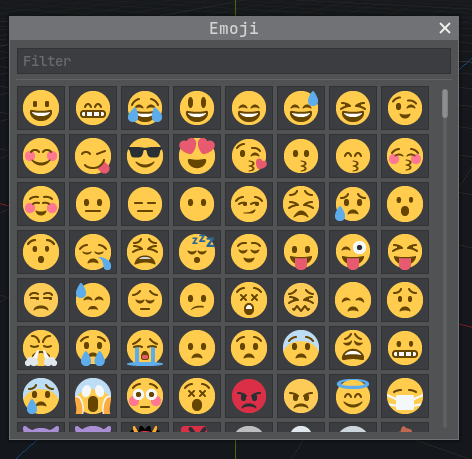
Using it with RichTextLabel
In version 2.0 you can use emojis in RichTextLabel.
Here is the example code of using emojis in RichTextLabel
This is the result of the above code:
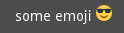
You can download this addon from here
version 2.0 is rewritten to give you access to MaterialIconsDB singleton for easier use of icons anywhere in your project.
This is taking us two steps closer to Godot 4 Visual Novel Kit port. Next step is to port Advanced Text addon and then port the Visual Novel Kit itself. This is all for now, see you in the next devlog!
